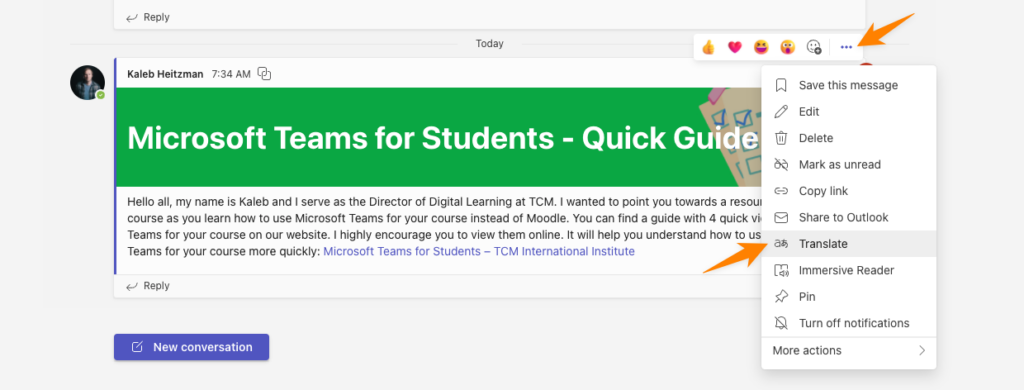Translating Conversations
Microsoft Teams has the ability to automatically translate almost any content that you see within the Teams app. You will often find 3 dots (a settings menu) that will appear when you hover your mouse over content. For example, when you hover your mouse over a conversation, 3 dots will appear at the top right of the conversation. Click on these three dots and then click translate. Teams will translate the conversation to the language you have set Microsoft Teams to display in.