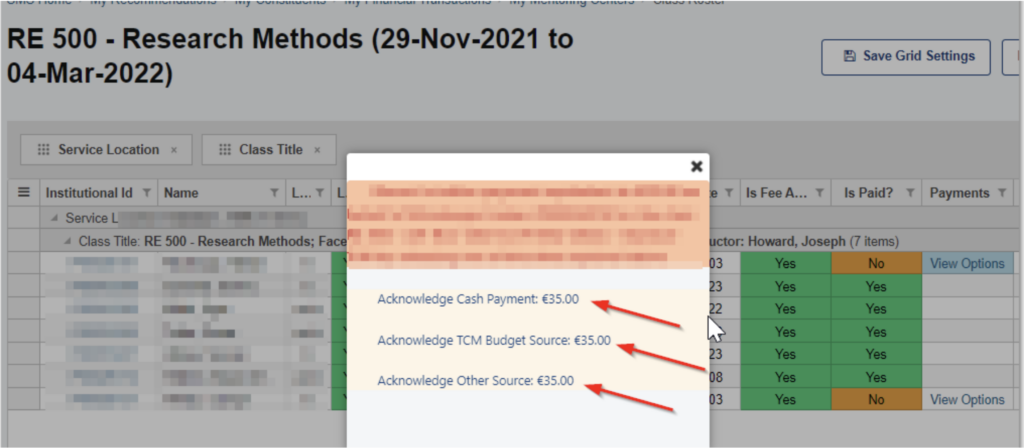As Regional Representative there are a few ways of recording a student payment, the simplest is to approach it from the class roster found in My Mentoring Centers.
- Sign in and go to Regional Representative Menu
- Open My Mentoring Centers (by default you will see classes for the Current Year, if you need another year please choose Previous Year or All)
- Choose and open the class that students want to pay for
- Find the student that is paying
- See their status. If fee is assessed and it is not paid then you will see a view options menu:
- Is Fee Assessed? – Yes/No
- Is Paid? – Yes/No
- Acknowledge Payment by choosing the correct option(Usually the Payment by Cash Option)
- Confirm
1. Open the Regional Representative Menu
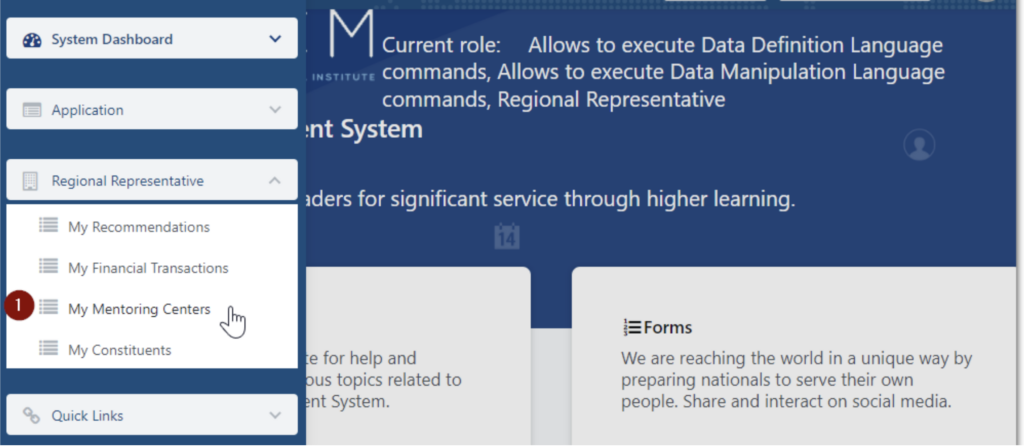
2. Open My Mentoring Centers
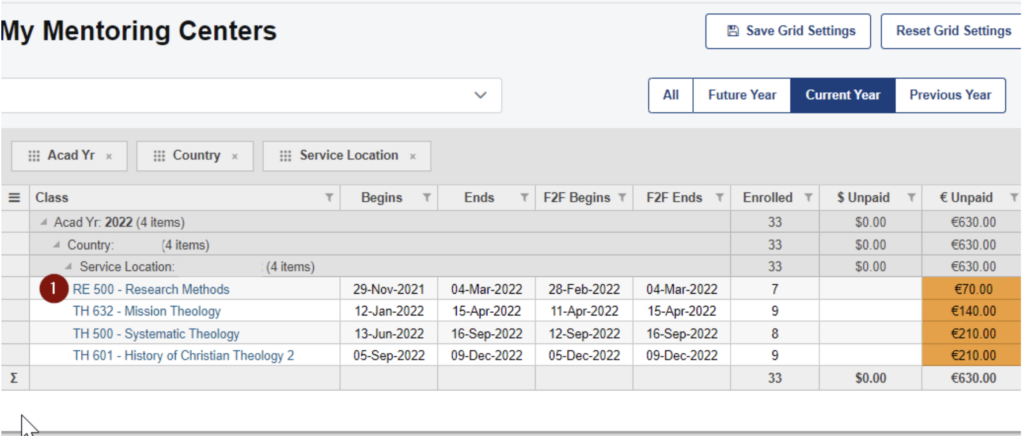
3. Open The Class you need and find the student who is paying
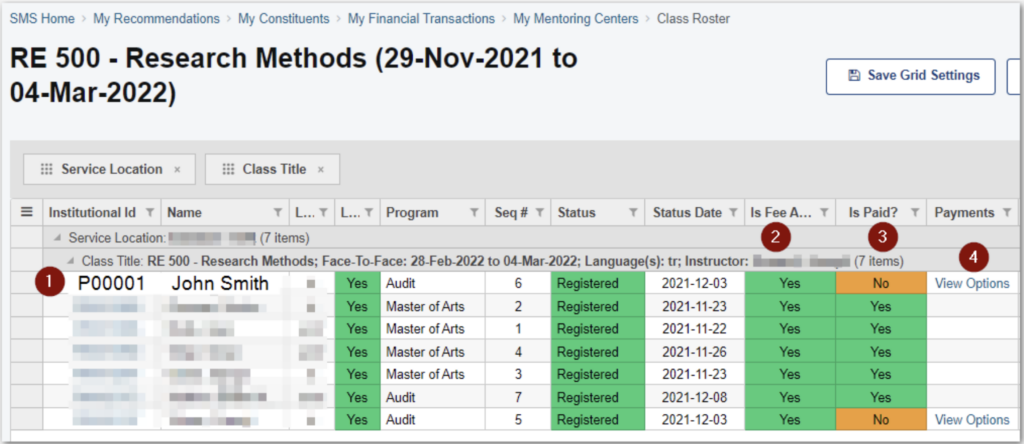
4. Acknowledge and confirm the payment