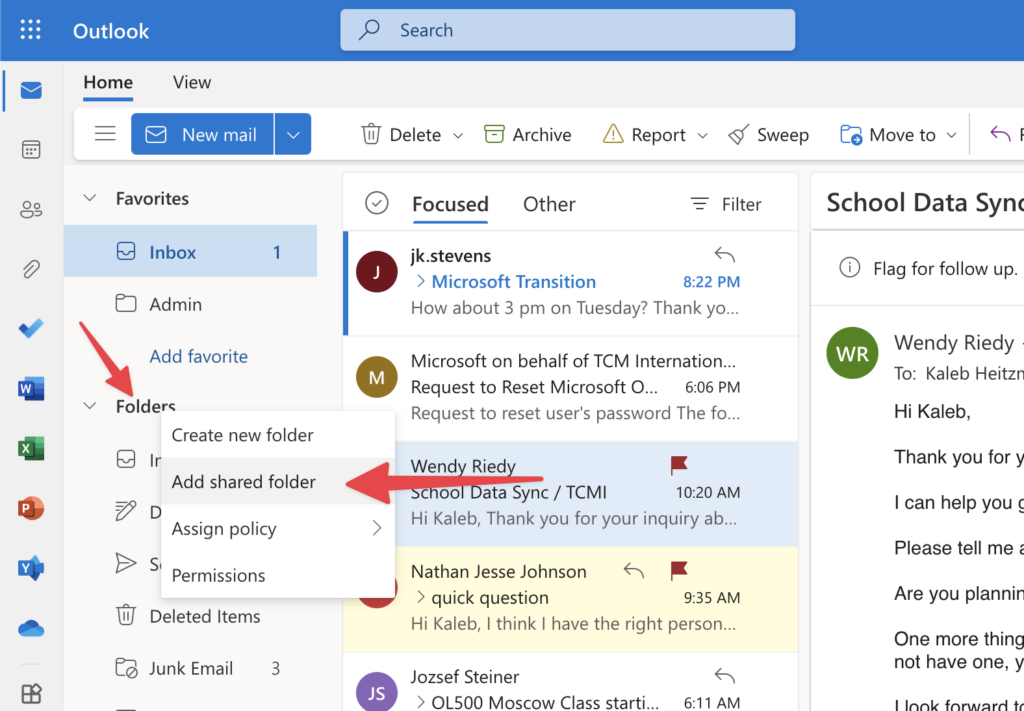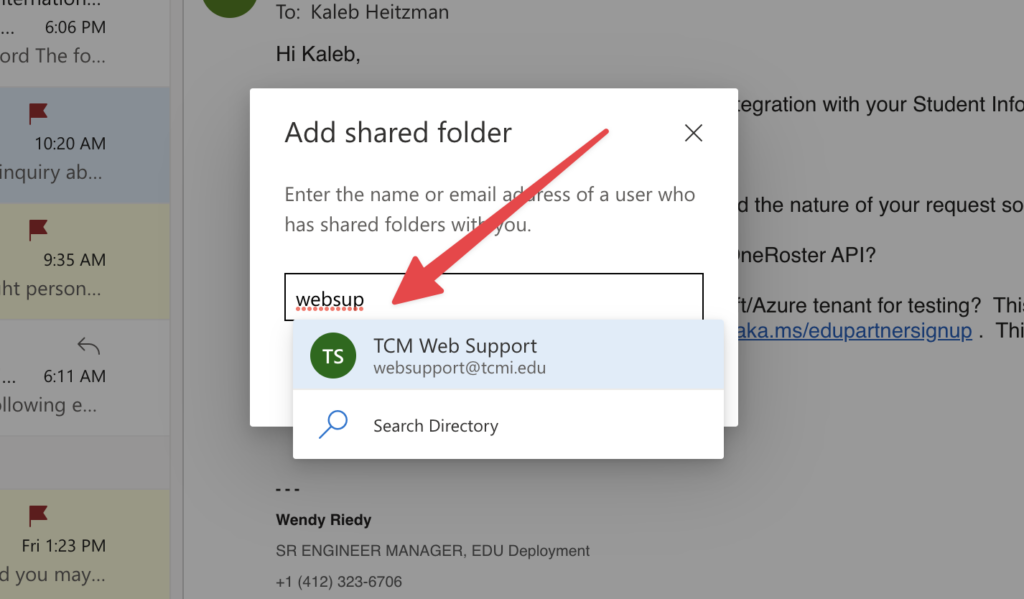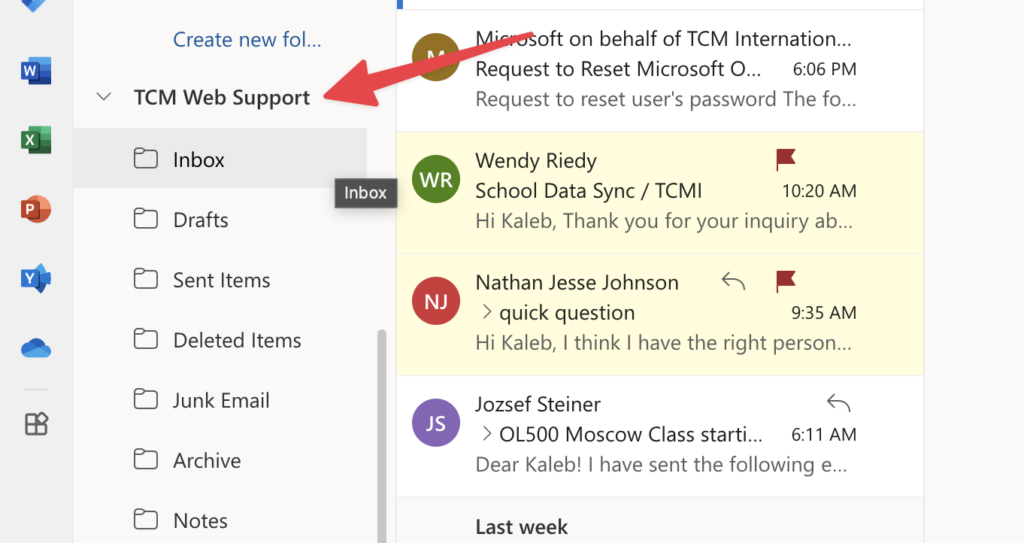Shared mailboxes allow you to share a common Outlook Inbox between multiple people. This is useful when you need a publicly accessible email address that multiple people can check. You can added shared inboxes to both the Outlook app and Outlook on the web.
Outlook App on Windows
- Open the Folder Drawer
- Right Click the Shared Mailbox you want to add as a favorite
- Click Add to Favorites
- View the Shared Mailbox in the favorites list
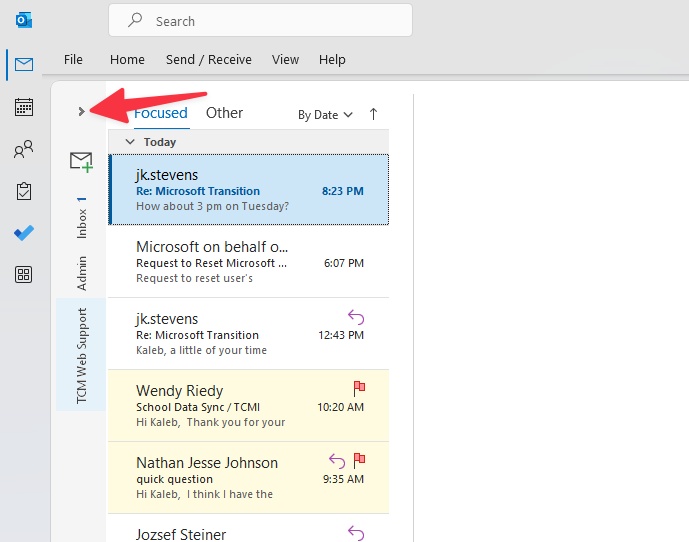
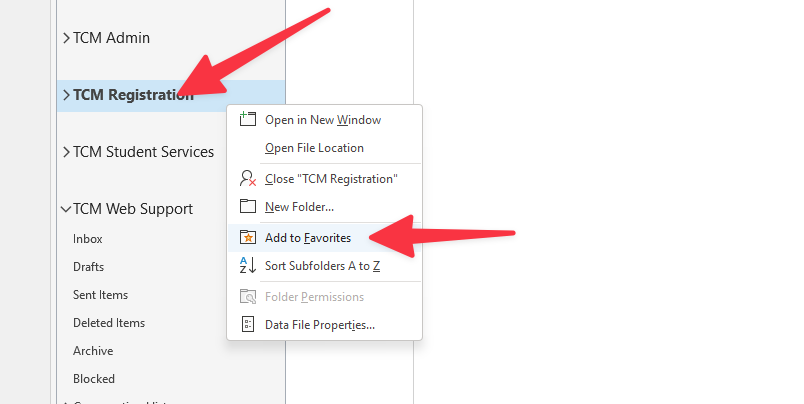
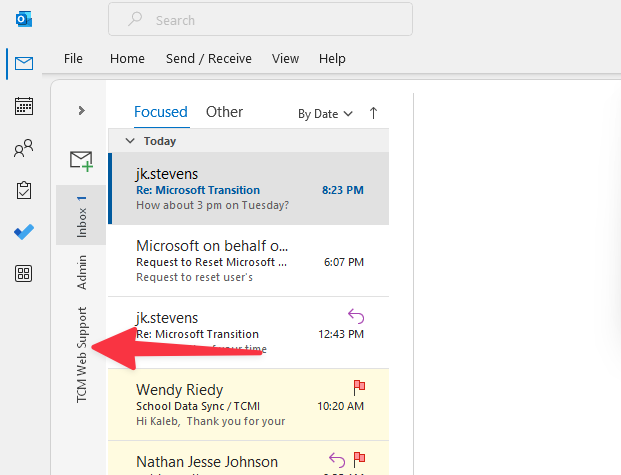
Outlook on Mac
- Click on File in the Menu Bar
- Go to Open and then Shared Mailbox
- Type the name of the Shared Mailbox and then Add
- View the Shared Mailbox in the sidebar
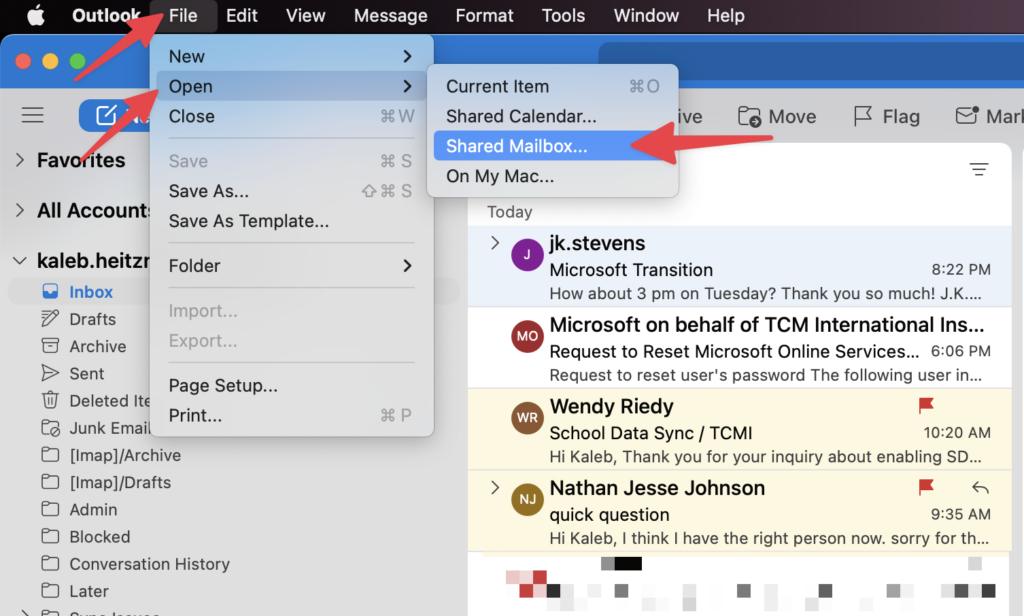
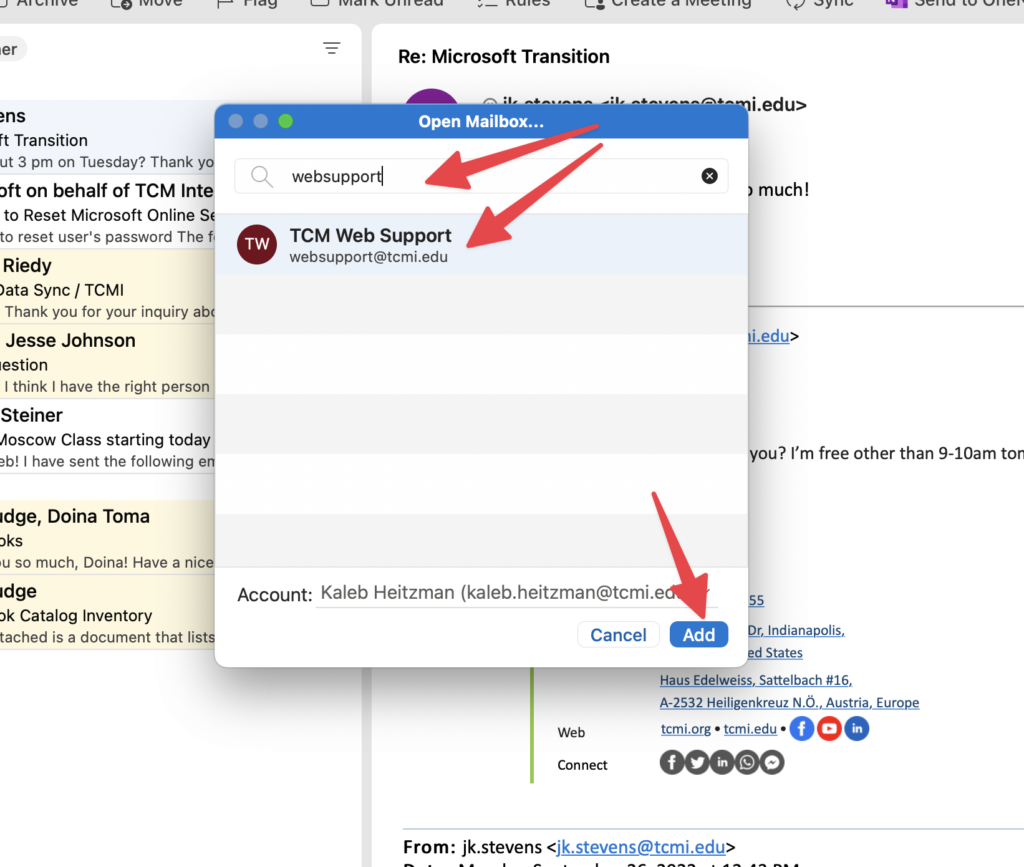
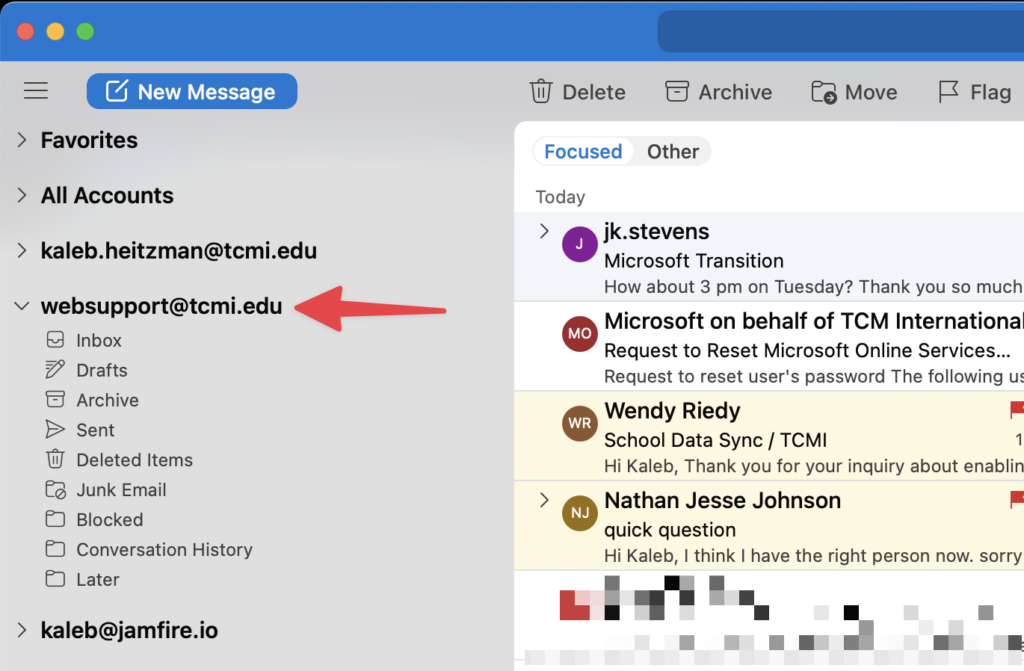
Outlook on the Web
- Right Click on Folders in the Sidebar
- Click add Shared Folder
- Type the name of the shared mailbox
- Click Add
- The shared mailbox will show up in your sidebar below your personal inbox