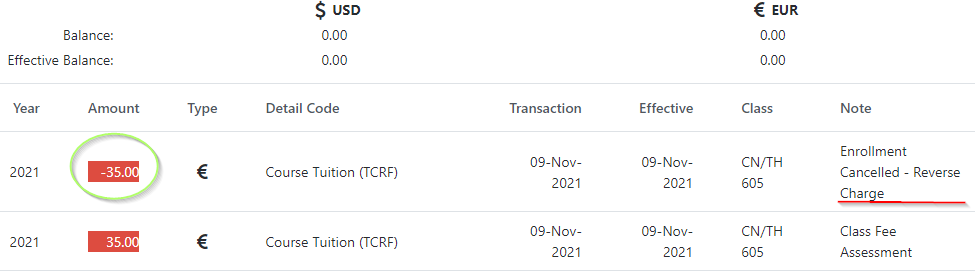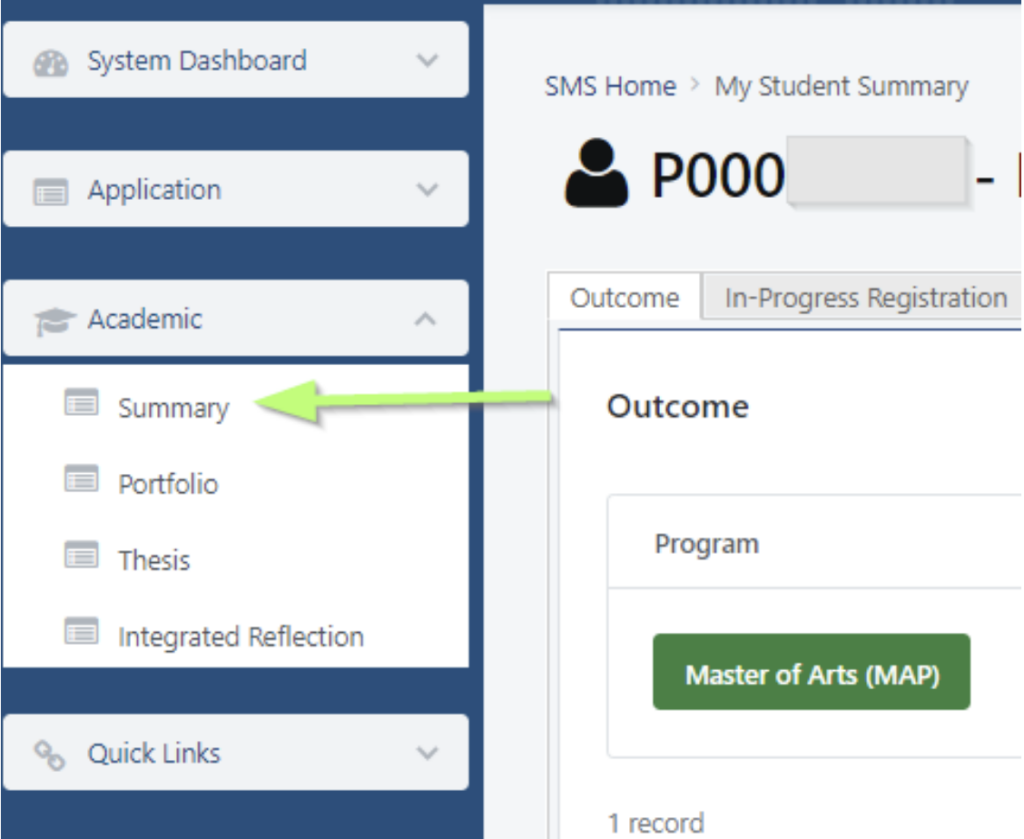
Go to the Academic Summary and then to your program outcome to see the courses you are registered for.
On the tab with Academic History & Adjustments, the very first section In-Progress Registration is where you can see the courses you are currently registered for.
Or from the Summary page directly access the In-Progress Registration tab.
Cancel Registration for Courses
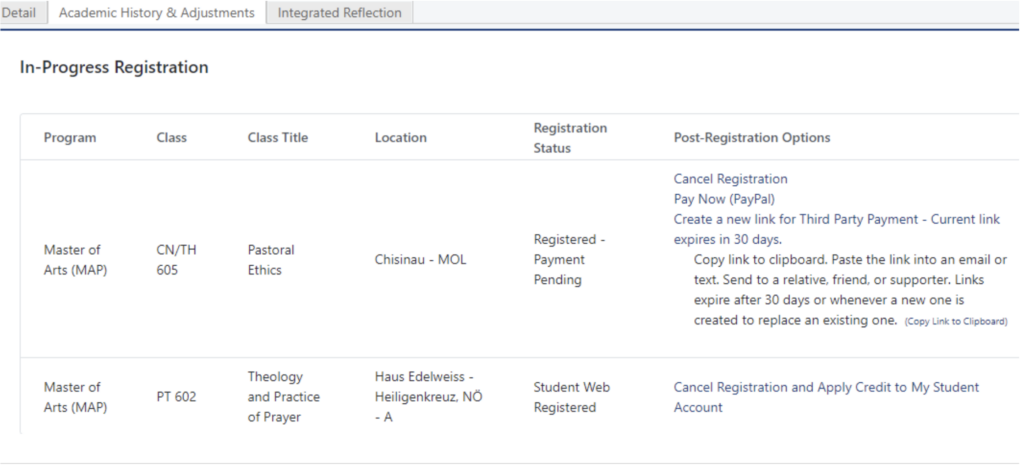
For the selected course, click on Cancel Registration
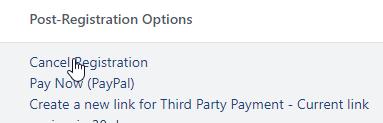
Financial Account Updated