
Your TCM Microsoft Account
All TCM students, staff, and faculty are granted access to Microsoft 365 when they learn or work at TCM International Institute. Your Microsoft account grants you access to several TCM online resources that are only available when you login with your account. This includes services like the Library Catalog, our Online Learning Platform, and access to Student Services.
Your TCM Microsoft account also grants you access to Microsoft Office, email, and more. You will need to reset your password in order to access your new Microsoft account. Please follow the instructions here to gain access to your new account.
You can find guides on accessing your TCM Microsoft here.
Learn how to use Office 365
This guide provides a brief overview of each app available to you in Office 365. To learn more about using Office 365, use the following links:
- Office 365 Video Tutorials on YouTube
- Microsoft 365 Documentation
- Microsoft Education Video Tutorials on YouTube
Web and Applications Access
You can access all of your Office 365 emails, calendars, and files both online and using desktop applications (note: desktop applications are available only for Outlook and Teams, but not for Office, see the A1 Microsoft License Downgrade guide). If you would like to use Microsoft’s desktop applications, please download them using these instructions.
You can also access of your applications online by visiting office.com and clicking the app launcher icon at the top left of the page.
Step 1: Click the App Launcher Icon
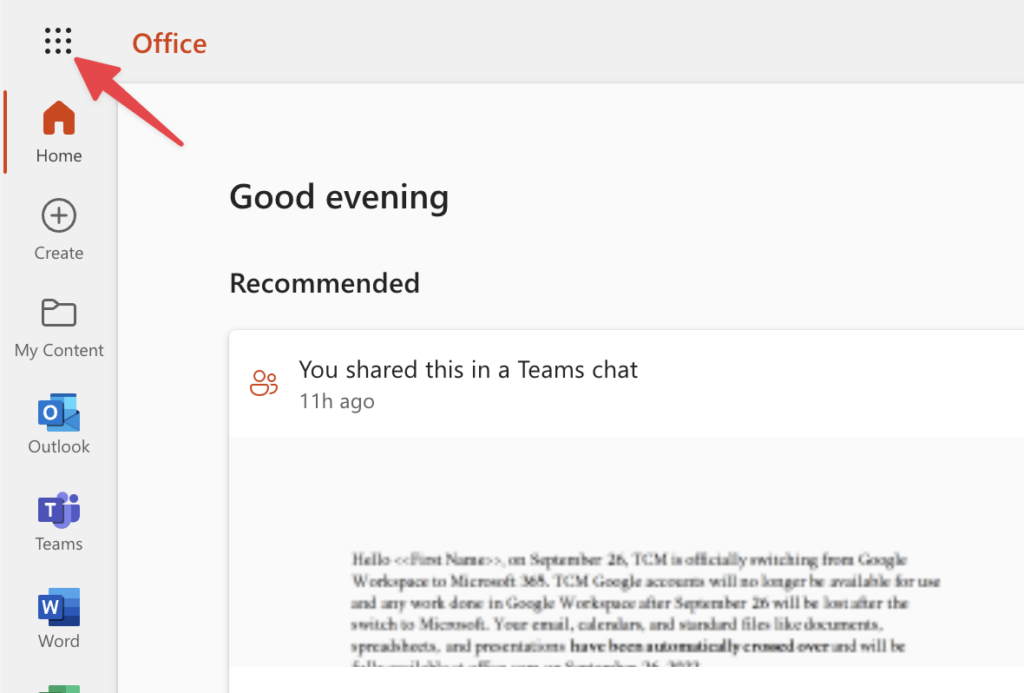
Step 2: Select the service you would like to use.
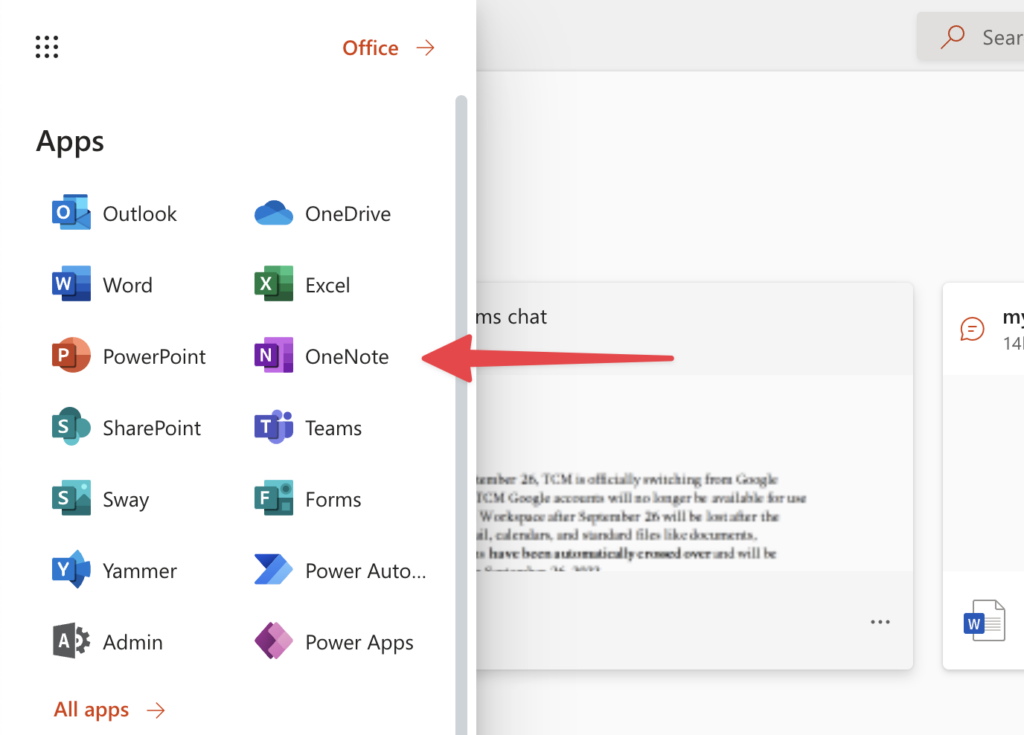
Moving From Google to Microsoft
If you had a TCM Google Account before September 26, 2022, you will need to follow Access Your Microsoft Account guide.
