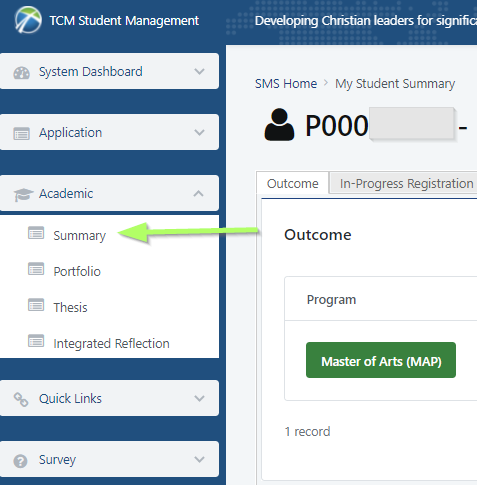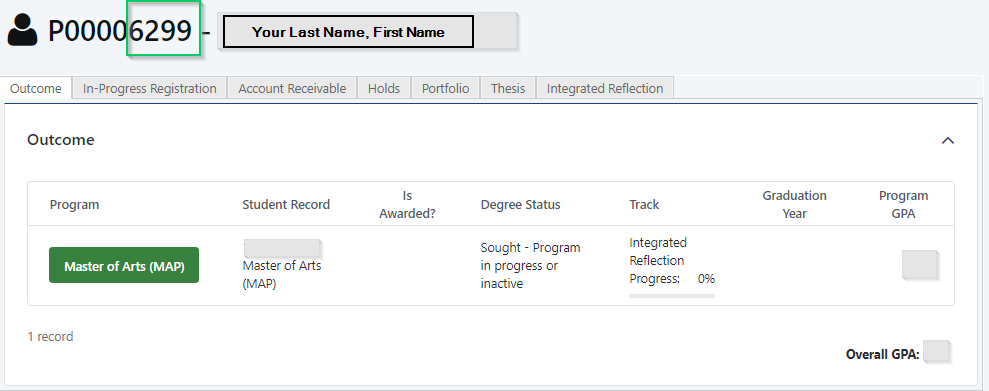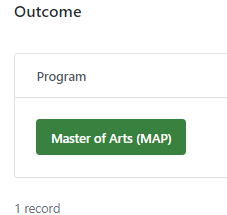Academic History & Adjustments
Click on each field to open the sections as needed. This page presents your academic progress as follows:
In-Progress Registration – lists the courses you are currently registered for.
Degree Audit Class Recommendation – this is where the system suggests courses based on the current schedule and your profile settings; in order for the system to suggest relevant courses, make sure you update your profile in SMS.
Academic History – lists all completed courses, with grades.
Multi-Use Adjustments – in case you have been enrolled in several programs, this section shows how certain courses are used for different degree programs (if any); this section is used for current MA students who have previously completed the Certificate.
Waiver Adjustments – any credit given for previous studies is shown in this section.
Degree Audit – this section is the new Requirement List; the table shows your program requirements and marks your progress, based on the completed courses.
Degree Audit Course Usage – shows all courses that are counted in the degree audit; some courses taken might not count towards program completion, but will be shown here.
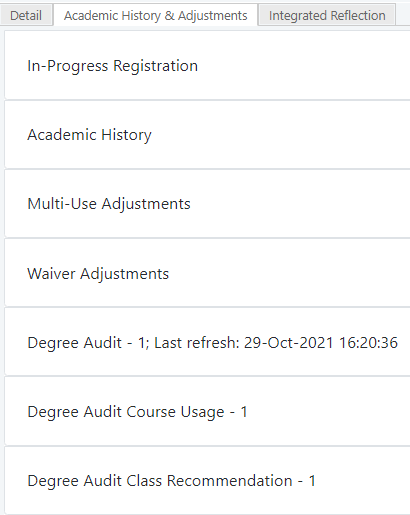
If your degree audit does not reflect the latest changes, adjustments ,or recommended courses ensure you Refresh Degree Audit Info.
Refreshing all rules will take time, based your program advancement.