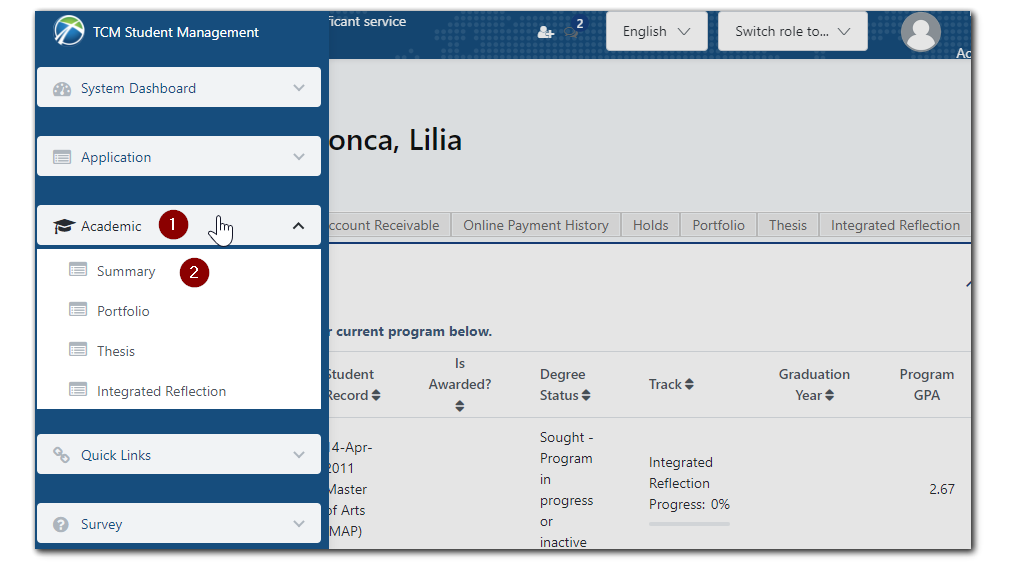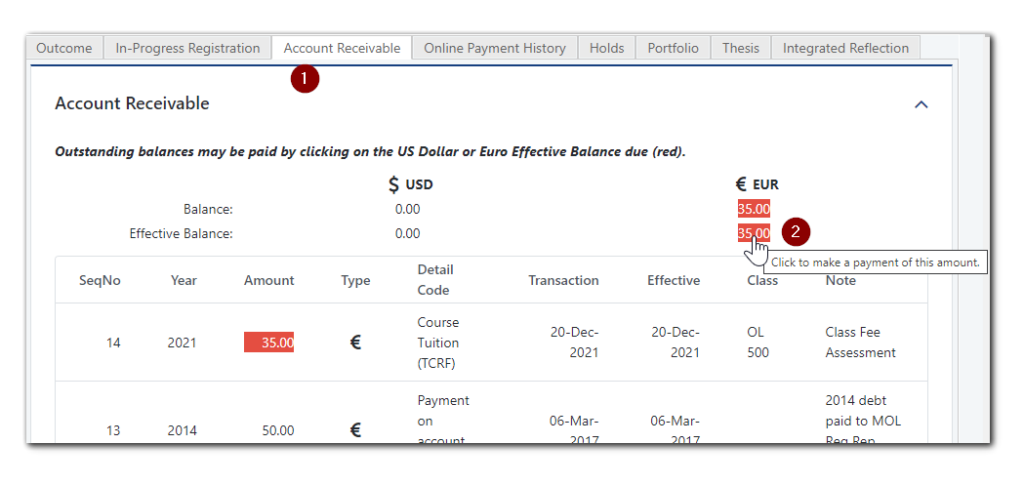”No subsequent courses may be taken until the student has paid any outstanding (past due) fees.” (TCM Catalog)
- You may pay an outstanding fee to a Regional Representative
- You may use the available PayPal option to pay
- If none of the above options are available to you please email [email protected]
In order to pay an outstanding fee you have to login to the SMS and:
- Expand the Academic menu
- Click on summary
- Open the Account Receivable tab
- Click on the Effective balance and follow payment options
- Done