Although the content of each course will differ, a course page has certain common elements.
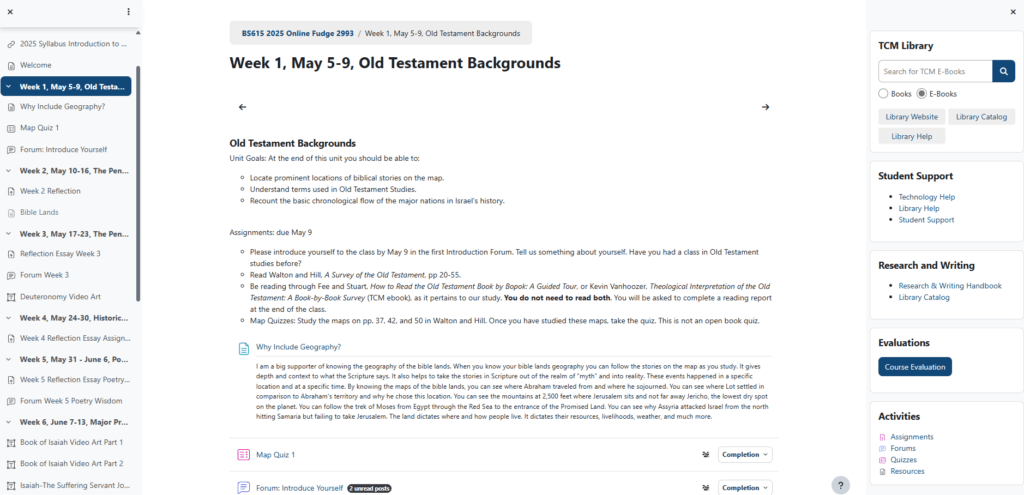
The column on the left contains an outline of the course, including all items and activities. If you click on a bolded heading, you will go to a section, if you click on a regular item, you will go directly to that item.
The main column, in the middle, contains all the items in the course. If you clicked on a section heading, you will see only this section. This is the main area where you work on the course. Click on the name of any items to see the details. To read more about different types of activities that you can find here, read the Types of Activities guide.
The column on the right contains extra items, not directly related to the course, such as library links or guides.
