Taking a course in your language
Most courses at TCM International Institute are delivered in English. However, many of them are also offered in one or two other languages, for those who don’t speak English. You can check the languages for each of the courses on the Course Schedule. If you take a course in your language, both the content of the online part. as well as face-to-face classes will be translated.
How to change the language
If the course is offered only in one language, it is not possible to change the language.
If the course is offered in more than language and your language is set for one that is not offered for this course, in most cases the course will default to English.
To change the language, you must do the following steps:
- When you’re on the page of the course in Moodle, click on your profile photo in the upper-right corner
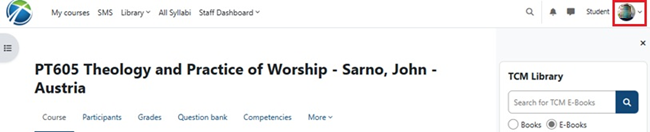
- Click on the language and the select the proffered language

If the language of your choice is offered for the course, the course content will now be displayed in this language.
