Cards
Starting in 2025, card layout is being used in all of the TCM International Institute’s Moodle courses. This means that when you go to a course’s page, it will look similar to this:
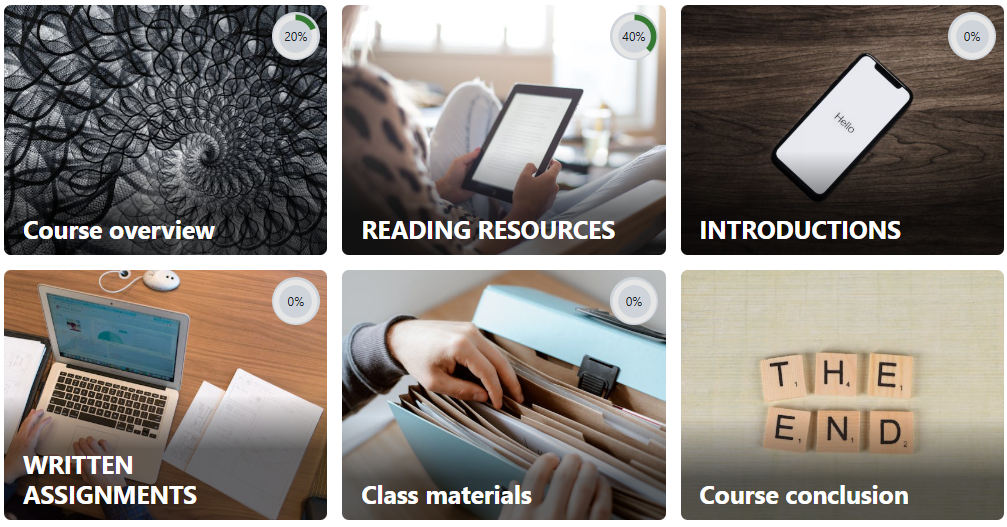
Each card represents one section of the course, with its name and completion percentage. Sections will differ from course to course, depending on the need of each course. The completion percentage shows, how many activities you have completed of all the items in each section. To go to a section of the course, simply click on its corresponding card.
Assignment completion
Completion condition will vary depending on the type of activity. If an activity has a completion condition, it will show on the right of the name of the activity (click Completion to see the conditions):
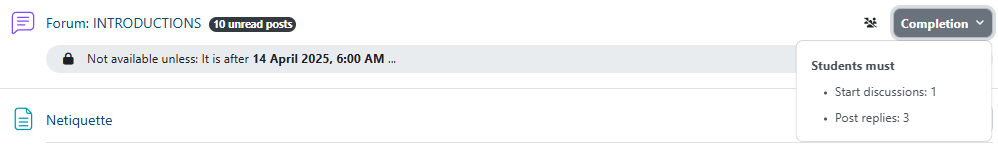
Most common completion conditions include:
- Make a submission – you must submit an assignment
- Minimum attempts – you need to finish a quiz
- Post replies – you must reply to an existing thread in a forum
- Start a discussion – you must start a new thread in a forum
- View – you just need to click on the activity and see its content
If there is a number next to a condition, it shows how many times you need to fulfill the condition.
To see the overview of different types of activities that can be found on Moodle, see the Types of Activities on Moodle guide.
