Developing Search Terms
The key to finding good search results is to have good search terms and to have several search terms to use.
- To begin finding search terms, begin a list of all the words and phrases which come to mind that describe your subject. Synonyms, unique words and distinctive names are particularly useful.
- It may be useful to find background information on the topic by using subject specific reference works. These resources are also useful for helping to narrow the topic and see how it fits into the larger discipline.
- After creating a list of words and phrases, identify what particular aspect of this subject is the most interesting. Upon considering that particular aspect, list all of the words or phrases which come to mind about that particular aspect.
- Write down what need to be known about the topic in the form of a question.
If the topic involves several ideas, utilize this procedure for each idea in order to find the best results.
Keyword vs. Subject Searches
Keyword searches and Subject searches are very similar but can produce vastly different results.
Keyword searches search for a word anywhere in the search record. Depending on the type of resource being searched, a keyword search may also search the text of an article or book. Because a keyword search searches everywhere, often the search results can be quite large and may contain results that do not match the topic. For example, a search for Paul as shown below has a large number of results.

A search for Paul finds results about anyone named Paul whether that is the subject being written about or the name of the author. Paul would also locate items published in a location with Paul in the name such as “St. Paul, Minnesota.”
This example shows how “Paul” can be found in the title, author, subject, or table of contents of a search:
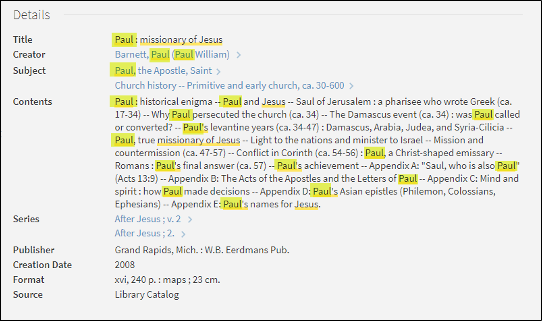
A subject search is more precise as it is an official heading given to a topic. In the example above, “Paul, the Apostle, Saint” is the official subject heading and the search is a much smaller 79 results.
Phrase Searching
Sometimes when searching a multi-word phrase, you may look at search results and wonder “Why did that come up?” When searching, some resources will look for the individual words anywhere in an item record rather than looking for a group of words together or in a specific order. That’s where Phrase searching is useful
Place quotation marks around a phrase, such as “domestic abuse” or “civil rights” to reduce the number of search results.
The search results will contain only those items using the entire phrase rather than the individual words of the phrase.
Phrases are particularly helpful when searching the Internet.
Advanced Searching
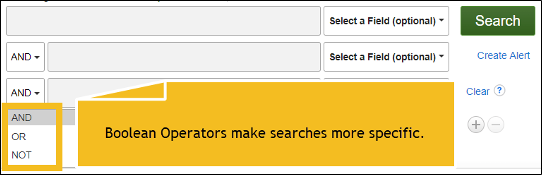
Boolean Operators tell the computer how to combine the search terms to locate the desired search results. The three Boolean operators are AND, OR, and NOT.
AND
- AND retrieves those items which relate to both terms joined by the operator AND.
- AND is a limiting function that only retrieves items containing both terms.
- For example, a search for “women” retrieves 2,162 items while a search for “ministry” retrieves 1,207 items.
- However, a search for “women AND ministry” retrieves only the 209 items which contain both women and ministry.
- AND is most useful when looking for specific multi-term subjects.
OR
- OR retrieves everything relating to either term joined by the OR.
- OR is most useful in joining synonyms or related terms in order to retrieve as many items related to the subject as possible.
- For example, “counseling OR psychotherapy” would retrieve 2,580 items and “preaching OR homiletics” would retrieve 2,980 items.
- These examples retrieve every item containing any one of these terms and thus is a very large search.
NOT
- NOT, like AND, is a limiting function that excludes certain items from a search.
- For example, “psychology NOT children” would eliminate any items relating to children from the retrieved set of 6,319 psychology items leaving only the 5,626 items relating to adolescent, adult, and animal psychology.
- NOT is most useful when there is a need to eliminate just one part of a larger set, or when there is uncertainty in what will be found but it is known what is not wanted.
- For example, a student is assigned a psychology paper who does not know what to research but knows for certain child psychology is not personally interesting.
Select Advanced Search in most catalogs and databases to combine multiple search terms with the Boolean Operator of choice.
Truncation
Sometimes there is a need to search for a topic that might have several variations such as psychology and psychological or literacy and literate. Rather than doing separate searches for each of the variations which would take a long time, use truncation
Truncation searches for the root word rather than full words.
- Truncation is frequently formed by adding an * after the root word. A $ or ? are sometimes used as well.
- For example, one could use “psych*” to search for terms like psychology, psychological, psychoanalysis, and psychotherapy. However, this search also retrieves a large number of results. Another example would be “homil*” which would search for homiletics, homily, or homilies.
- While this is a good way to search for several related terms, there are some problems with using truncation. Sometimes, truncation will retrieve unrelated terms. For example, “psych*” would also retrieve items related to psychics, psyche, and psychedelics.
- A better example is “homil*” which would search for homiletics, homily, or homilies.
- Truncation is especially useful when combined with other search techniques such as Boolean Operators or Advanced Search.
Credit: This page features material by Leslie Starasta
